Are you looking to increase your online presence and draw more attention to your business? One of the best ways to do that is by creating a successful keyword research strategy. However, with so many options out there it can be daunting trying to figure out what keywords will work best for you. That’s why we’ve put together this guide – to help you understand the basics of keyword research and find the right keywords for your business growth. Let’s dive in!

SEMrush
This is an easy-to-use keyword research tool that provides valuable insights into the organic and advertising value of any keyword. This tool is fairly expensive however the insights are powerful. You could always do your research and cancel after the trial, or simply consider the expense as a cost to doing business.
Simply enter a term into the Semrush search bar, and you’ll get detailed information on that keyword, including search volume, CPC, competition level, number of results, SERP features, and more. Semrush also offers a variety of other features, like keyword difficulty and intent, that can help you further understand the value of any keyword. With Semrush, you can be sure that you’re targeting the right keywords for your SEO campaigns, and get the most out of your Semrush subscription.
The first step in any keyword research is to get a list of the keywords your website is currently ranking for. You can do this easily with Semrush.
From here, you can start to identify new keywords to target. Look for keywords with high search volume and low competition. These are the keywords that will be most effective in bringing new traffic to your site.
SEMrush is a powerful research tool that can help you find the right keywords for your website. Here’s how to use it: -Make a list of your top five to ten competitors.
-Enter the URL of the competitor’s website in SEMrush’s search box and select “Organic Research.
-Scroll down to the “Keyword Overview” section to see a list of the competitor’s keywords.
-Select the keywords that you want to target and add them to your own website’s keyword list.
-By tracking and analyzing your competitors’ keywords, you can stay one step ahead. This is a valuable tool that can help you improve your website’s ranking and visibility.
Google Keyword Planner
Google Keyword Planner is a great way to find keywords that are relevant to your business. You can use it to search for words or phrases related to your products or services. This tool will help you find the keywords that are most relevant for your business. This tool is available for free inside of a Google Ads account.
Google Keyword Planner is a great tool for doing keyword research. It gives you insight into how often certain words are searched and how those searches have changed over time. This can help you narrow your keyword list down to the ones you really want.
You can also use Google Keyword Planner to get bid estimates for existing keywords. This can be helpful in determining how much you should budget for your Google Ads campaigns.
To get started, assuming you have a Google Ads account, simply enter a list of keywords into the “Your product or service” field. Google Keyword Planner will then generate bid estimates for each keyword.
Once you’ve found the keywords you like, you can add them to your advertising plan. Save your plan for future reference or share with your business team. When you’re ready, you can finalize and launch your campaign.
To use Google Keyword Planner, simply go to Google AdWords and sign up for an account. Once you’re logged in, click on “Tools” and then “Keyword Planner.” From there, you can enter in a keyword or phrase to get started.
Don’t have a Google Ads account? You can always open one, however it is important to proceed with caution.
This will require you to create a campaign and enter your credit card information. If you are not planning on running any ads, MAKE SURE TO PAUSE THE ADS ACCOUNT. This is very important, otherwise you may have accidentally launched a smart campaign which will start spending money to bill your credit card. If you are not ready to launch paid ads, make sure the campaigns are paused.
Microsoft Advertising Intelligence
Microsoft Advertising Intelligence is a free tool available within Microsoft Office Excel. You can use it to find new keyword ideas for your Microsoft Advertising and Google Ads accounts.
To get started, open Microsoft Advertising Intelligence and click on the “Keyword Suggestions” tab. Here, you can enter a seed keyword to generate a list of related keywords.
You can also see how much traffic each keyword gets, as well as the age group and gender of people who search for that keyword. Additionally, you can see a list of associated keywords and the keywords that are used on website pages related to your seed keyword.
Finally, the “Keyword Performance” tab lets you see how well a particular keyword performs in Microsoft Advertising. This information can help you decide which keywords to bid on and target in your campaigns.
Microsoft Advertising Intelligence is a powerful tool that can help you find new keywords to target in your Microsoft Advertising and Google Ads campaigns. Be sure to explore all of its features to get the most out of this tool.
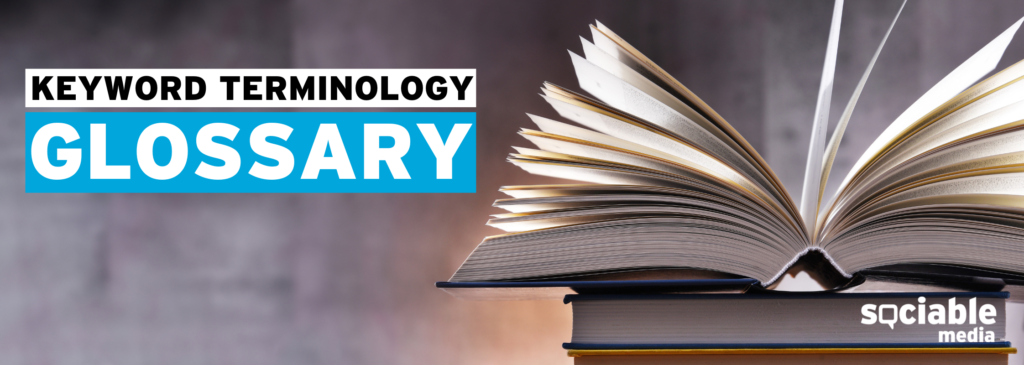
Simple Glossary of Keyword Terminology
When it comes to SEO, there is a lot of terminology that gets thrown around. If you’re new to the industry, it can be easy to get overwhelmed. To help you out, we’ve put together a list of some of the most common terms you’ll hear pertaining to keywords.
Broad Match: A keyword match type that allows your ad to show for searches that include the keyword, as well as close variations of the keyword.
Exact Match: A keyword match type that allows your ad to show only for searches that exactly match the keyword, without any other terms before or after it.
Long-Tail Keyword: A keyword that is very specific and usually consists of 3 or more words. Long-tail keywords are often less competitive than short-tail keywords.
Negative Keyword: The user is looking for a specific website or web page.
Short-Tail Keyword: A keyword that is general and usually only consists of 1-2 words. Short-tail keywords are often more competitive than long-tail keywords.
Phrase Match: A keyword match type that allows your ad to show for searches that include the exact phrase of the keyword, as well as close variations of the phrase.
Search Volume: The average number of searches per month for a particular keyword.
In Conclusion
There you have it! A quick rundown of some of the most common terms you’ll hear when it comes to keywords. Hopefully, this will help you feel more comfortable as you delve into the world of SEO.
Thank you for reading our article. We hoped this was interesting and helpful. If you have any questions, please do not hesitate to reach out to us at hello@sociablemedia.co.


